PackBLXM is a texture pack for bloxd that alters the css to make it look better and just plain cooler. It also provides a useful sky with an accurate X and Z coordinate direction info.
Customze your PackBLXM CSS

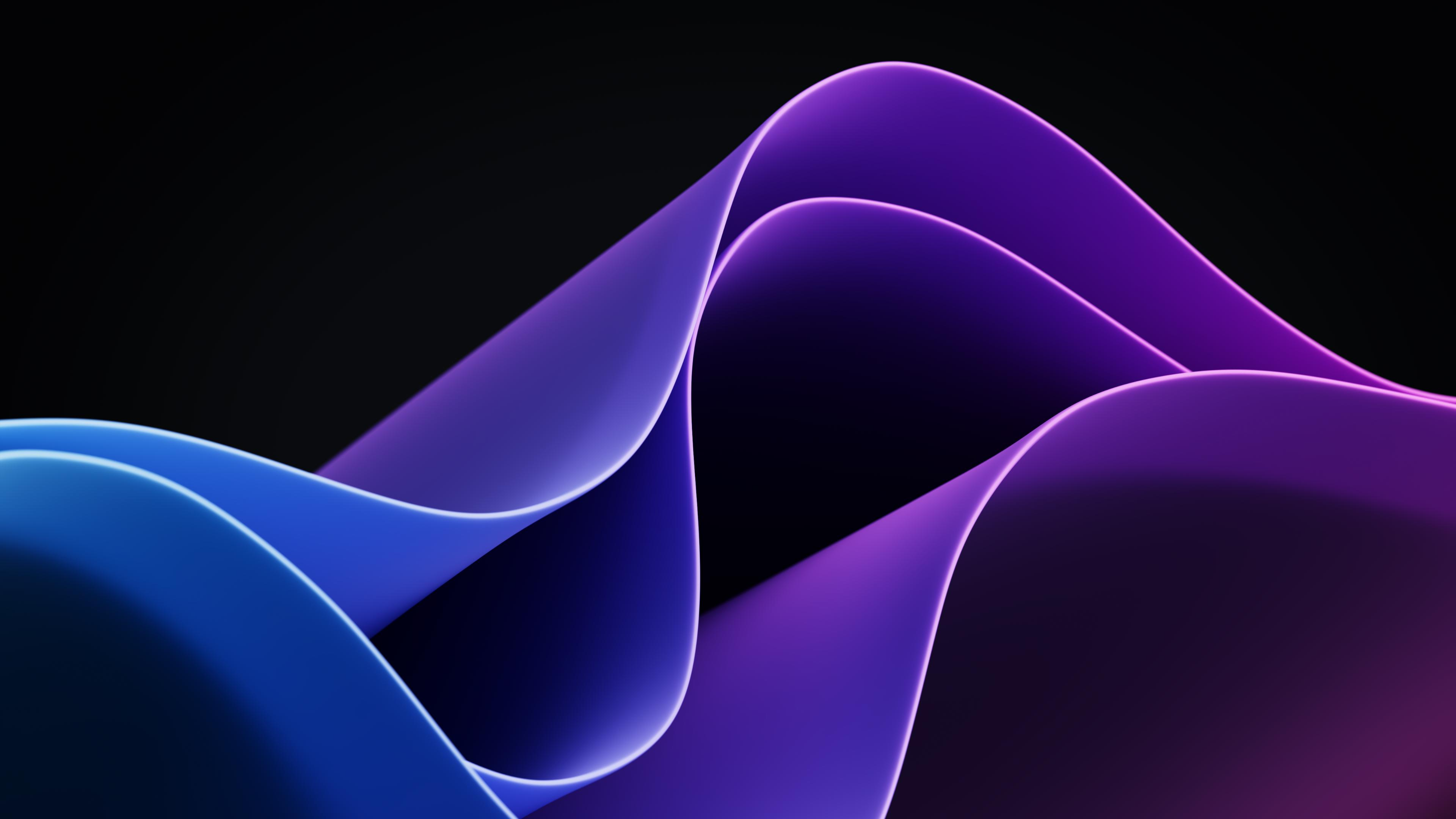
If the unzipped folder has only one folder inside it, get that inner folder out.